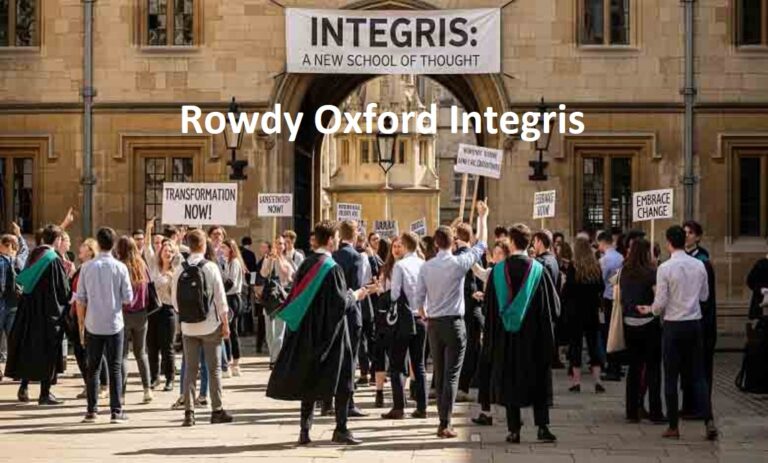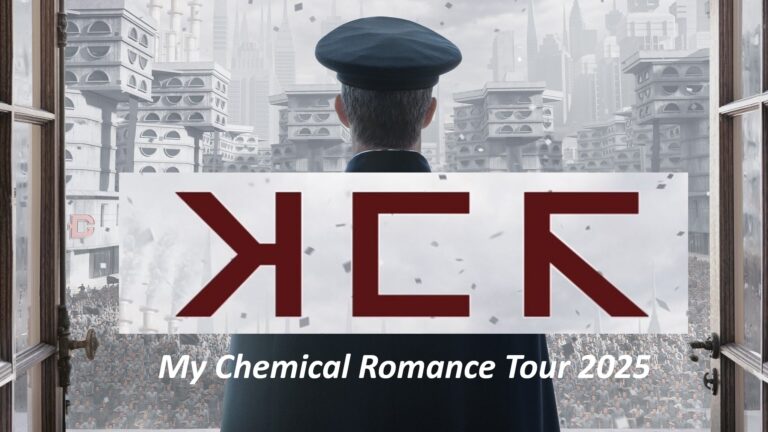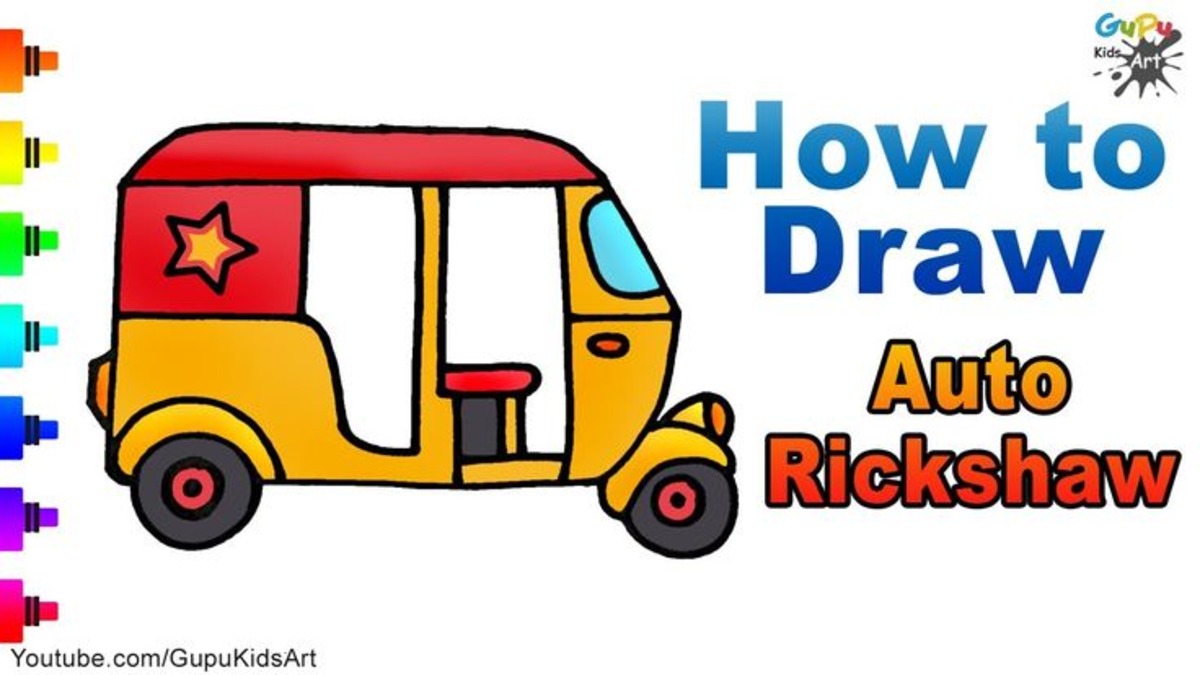
Auto Draw
Introduction to Auto Draw
Auto Draw is one of those clever digital tools that can instantly make anyone feel like an artist, even if their drawing skills are closer to stick figures than masterpieces. It was launched by Google’s Creative Lab as part of their AI experiments, and it essentially works by recognizing what you’re trying to sketch and then suggesting polished icons or drawings to replace your rough doodle. Think of it as an autocomplete for drawing—it bridges the gap between your imagination and your hand’s actual ability to put it on screen.
At its core, Auto Draw relies on machine learning. This means the program has been trained with thousands of sketches and drawings, so when you scribble something on the canvas, the system compares it against its database. Within seconds, it guesses what you might be drawing and offers professional-looking clip-art style illustrations to choose from. The result? Your messy sketch transforms into something clean, modern, and visually appealing with just a click.
What makes Auto Draw especially appealing is its accessibility. You don’t need to download or install anything, nor do you need advanced design skills. It’s a browser-based tool that’s free to use on mobile devices, tablets, or desktop computers. This simple combination of AI intelligence, user-friendliness, and design practicality is why Auto Draw has quickly gained traction among students, casual users, marketers, and even educators who want quick, clean visuals.
How Auto Draw Works Behind the Scenes

The magic of Auto Draw lies in the way it uses artificial intelligence and pattern recognition. When you start sketching, the program analyzes the strokes you make and compares them to thousands of other drawings in its database. This process is very similar to how predictive text works in your smartphone keyboard. Instead of predicting the next word, Auto Draw predicts what your shape might represent.
The suggestions appear at the top of the screen, offering a row of possible matches. For example, if you’re trying to draw a cat but it ends up looking more like a blob with ears, Auto Draw might suggest clean illustrations of cats, dogs, or other similar shapes. You can simply click on the version you like best, and it instantly replaces your sketch with that polished drawing.
What’s especially impressive is the speed of recognition. The AI doesn’t take minutes—it responds in real time, updating its suggestions as you continue sketching. This makes it interactive and fun, almost like playing a guessing game with your computer. Plus, the tool doesn’t just rely on obvious objects. It’s surprisingly smart at recognizing less common items, from musical instruments to holiday symbols.
Another interesting aspect is that the tool continues to improve the more people use it. Since Auto Draw is part of Google’s machine learning experiments, every sketch made by users contributes to training the AI further. This means that its ability to recognize unusual or abstract doodles gets better over time, making it smarter and more versatile than when it first launched.
Why Auto Draw Is Useful for Everyone
One of the best things about Auto Draw is how inclusive it feels. It’s not just for professional designers or tech-savvy users—it’s genuinely helpful for anyone who needs visuals but doesn’t have the skills or time to create them manually. Imagine needing a quick graphic for a presentation, flyer, or school project. Instead of spending hours in Photoshop or paying for stock images, you can just doodle what you want in Auto Draw and get an instant professional replacement.
Students find it especially useful for projects and assignments. Instead of struggling to search for the right clip art or image online, they can quickly sketch an idea and let Auto Draw provide options. Teachers, too, use it in classrooms as a creative tool to encourage participation. Children love the fact that their rough drawings turn into recognizable icons almost instantly, giving them confidence and sparking creativity.
For marketers or casual creators, Auto Draw is a quick solution to generate neat visuals for social media posts, infographics, or blog designs. In an age where visuals dominate content consumption, being able to produce clean and recognizable icons within seconds can be a game changer. It’s not just about saving time—it’s about unlocking creativity in people who might otherwise avoid drawing altogether.
Key Features That Make Auto Draw Stand Out
Auto Draw isn’t just about turning doodles into art—it’s the extra features that make it a well-rounded tool. First, the simplicity of its interface is worth highlighting. You’re not overwhelmed by a clutter of menus or complex tools. Instead, you get a blank canvas, a few drawing options, and the AI suggestion bar at the top. This makes the experience smooth and beginner-friendly.
Another feature is its cross-device compatibility. Since it works directly in your browser, you can open Auto Draw on your laptop, tablet, or even your phone without worrying about compatibility or storage. The responsive design ensures that the drawing experience feels natural whether you’re using a mouse, touchscreen, or stylus.
Auto Draw also gives users the freedom to save and share their creations. Once your drawing is polished, you can download it as a PNG file and use it anywhere—whether that’s in a presentation, social post, or even printed material. Sharing is seamless, which is a huge plus for collaboration, especially in classrooms or work environments. The best part? It’s free, with no subscription or hidden paywalls, making it accessible to everyone.
Creative Uses of Auto Draw
Auto Draw may look like a simple tool on the surface, but its applications stretch surprisingly far. One fun way to use it is for brainstorming. Imagine you’re planning a new product or project and need quick sketches of ideas. Instead of getting hung up on poor drawing skills, you can let Auto Draw help you create visual representations that look neat and clear. This helps teams communicate better, especially when discussing abstract concepts.
It’s also a great tool for creating personalized greeting cards, posters, and invitations. A quick doodle can turn into a polished graphic in seconds, and with a bit of creativity, you can combine multiple icons into a unique design. For example, sketching a cake and balloons could quickly give you all the elements you need for a birthday card.
Another popular use is for digital content creators. Bloggers, YouTubers, and social media influencers often need simple visuals to illustrate points without spending hours designing. Auto Draw fills this gap perfectly, offering a library of instantly recognizable icons that can enhance content and keep audiences engaged.
Limitations of Auto Draw
Of course, Auto Draw isn’t perfect. While it’s impressive at guessing most common objects, it can sometimes misinterpret sketches, especially if you’re drawing something niche or very detailed. For example, drawing a specific type of animal or object might not always give the exact match you’re looking for. In those cases, you might have to settle for something close rather than an exact replacement.
Another limitation is that it doesn’t give you advanced customization options. You can’t change colors extensively, layer elements, or add effects like you could in professional design software. It’s more of a quick-fix tool than a full-fledged graphic design platform. If you’re expecting Illustrator-level features, you’ll probably be disappointed.
That being said, these limitations don’t take away from its charm. The whole point of Auto Draw is simplicity. It’s designed to provide quick, accessible visuals, not replace professional design programs. For most casual and educational uses, the limitations don’t matter much at all.
The Future of Tools Like Auto Draw
What makes Auto Draw exciting is not just what it does now, but what it represents for the future of creativity and AI. We’re moving into an era where artificial intelligence will increasingly bridge the gap between human ideas and execution. Tools like Auto Draw show how even people with no technical or artistic background can bring their imagination to life with the help of AI.
Future iterations of such tools could include more personalization, like recognizing your unique drawing style and offering customized suggestions. They could also integrate with larger platforms, making it easy to import Auto Draw creations into design software, social apps, or even 3D modeling programs. The possibilities are endless, and Auto Draw is just the beginning.
More importantly, tools like this redefine creativity. They prove that you don’t need to be a professional artist to create something visually compelling. As technology keeps evolving, we’ll see even more AI-powered platforms that empower people to express themselves in new and exciting ways.
Conclusion
Auto Draw is more than just a quirky AI experiment—it’s a practical, fun, and accessible tool that gives everyone a chance to feel like a designer. Whether you’re a student working on a project, a teacher sparking creativity in the classroom, or a casual user making quick social media visuals, Auto Draw bridges the gap between doodles and polished graphics.
Its combination of machine learning, speed, and simplicity makes it stand out as a tool that truly democratizes design. Sure, it has its limitations, but the benefits far outweigh them. The fact that it’s free and available to anyone with internet access makes it even more powerful.
In a world where visuals play a huge role in communication, Auto Draw proves that creativity doesn’t have to be restricted by skill level. With just a few strokes and the help of AI, anyone can transform rough sketches into professional-looking drawings. It’s a reminder that the future of creativity is not about replacing humans with AI, but about empowering humans with tools that enhance their natural ideas and imagination.